


 With ezCheckPrinting, check writing and printing software, user never need to re-order checks from bank again. The new version of this WYSIWYG check writing and printing software makes it easier to print QuickBooks MICR check.
With ezCheckPrinting, check writing and printing software, user never need to re-order checks from bank again. The new version of this WYSIWYG check writing and printing software makes it easier to print QuickBooks MICR check. 
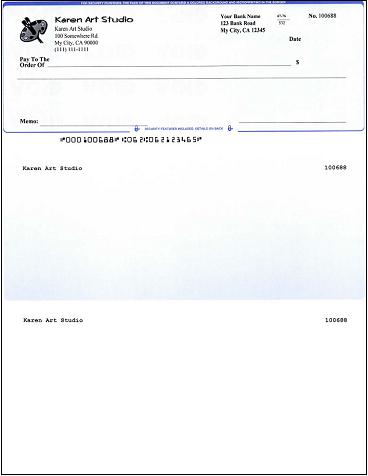
 We wanted to build something that was user friendly, super simple, affordable & totally risk free
We wanted to build something that was user friendly, super simple, affordable & totally risk free