


 Check writing software EzCheckPrinting was design to speed up check writing and bill paying. And the new check design feature enables businesses to customize checks with logo, signature and extra fields. Learn more at www.halfpricesoft.com.
Check writing software EzCheckPrinting was design to speed up check writing and bill paying. And the new check design feature enables businesses to customize checks with logo, signature and extra fields. Learn more at www.halfpricesoft.com. 
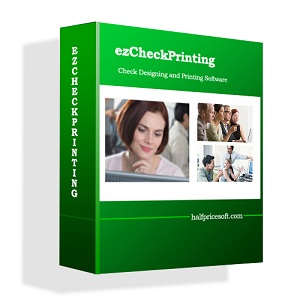
 Designed with small business users%u2019 needs in mind, ezCheckPrinting check writer software is loaded with intelligent, intuitive features
Designed with small business users%u2019 needs in mind, ezCheckPrinting check writer software is loaded with intelligent, intuitive features